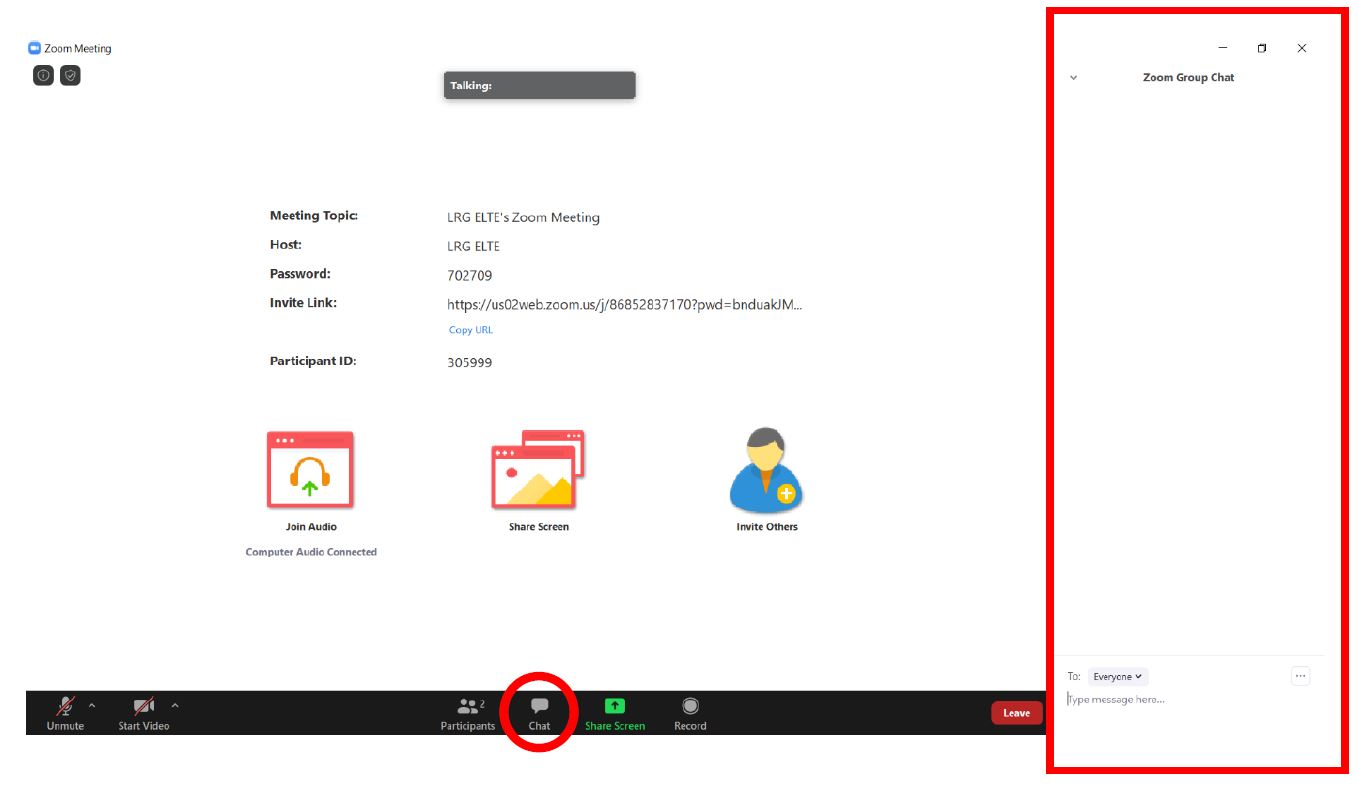Zoom tutorial
1. After opening the link provided in the e-mail, the download of Zoom should start automatically. If Your browser did not download Zoom automatically please click „download & run Zoom” in the middle of the page.
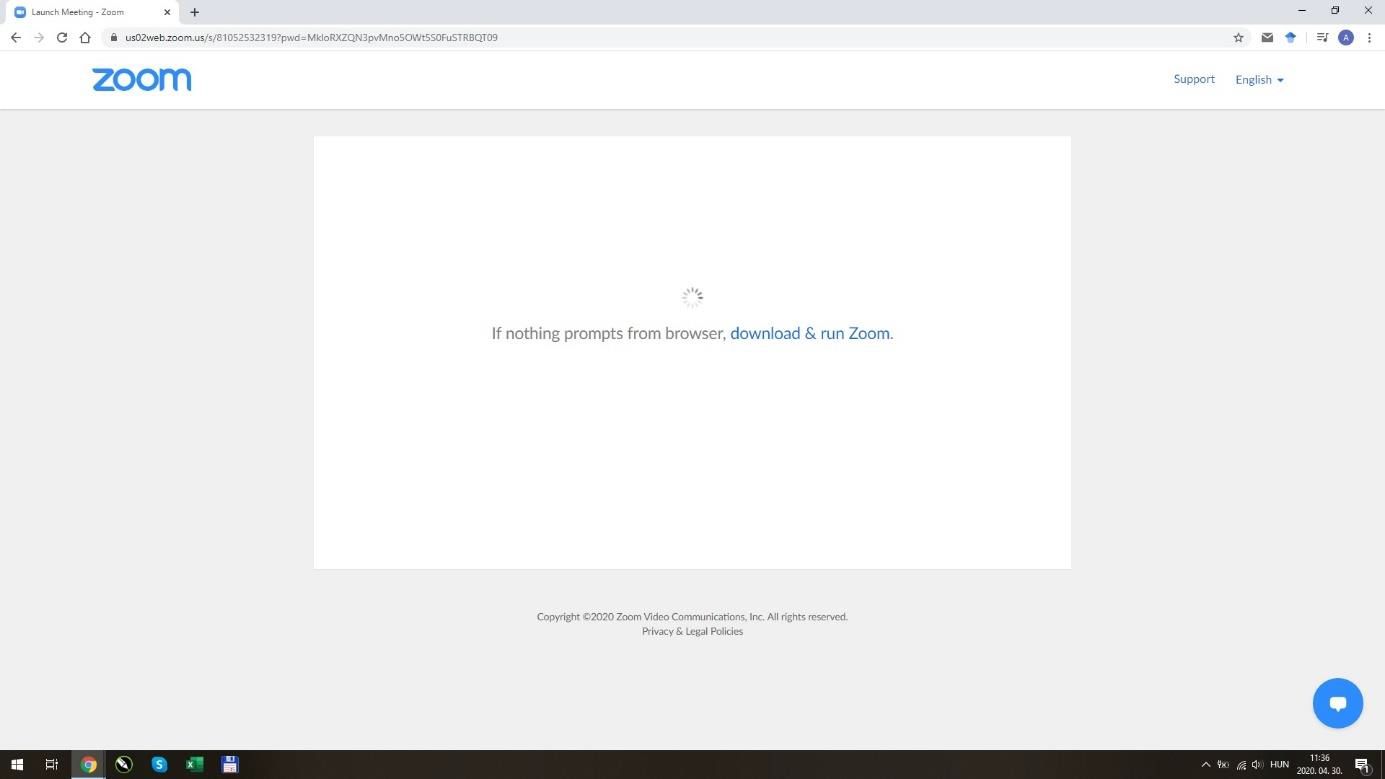
1.a If you already have Zoom installed on your computer, then the browser automatically redirects you to Zoom. Just click Open Zoom and go to step 4. Note that in different browsers the pop-up window can appear in different ways.
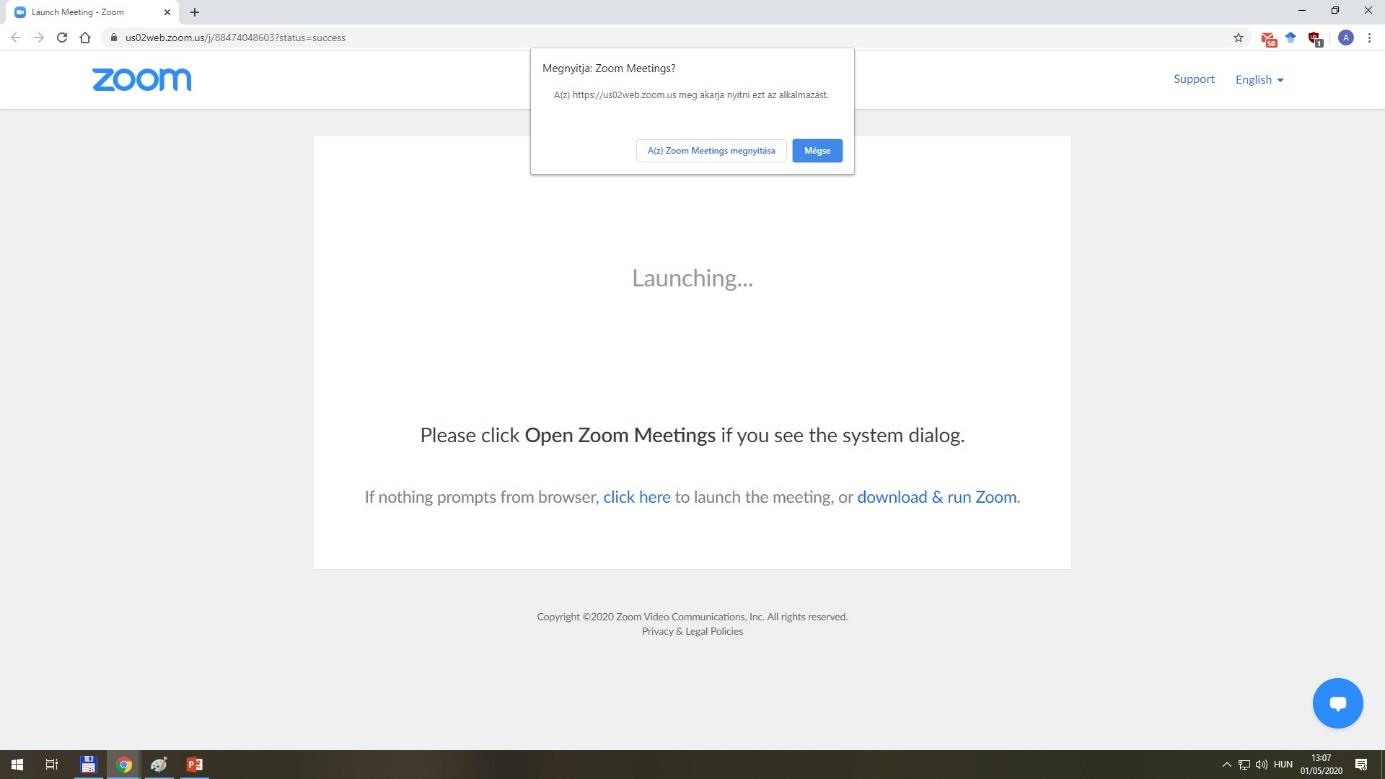
2. After the download, the website should say „Launching…” and few seconds later Zoom starts automatically.
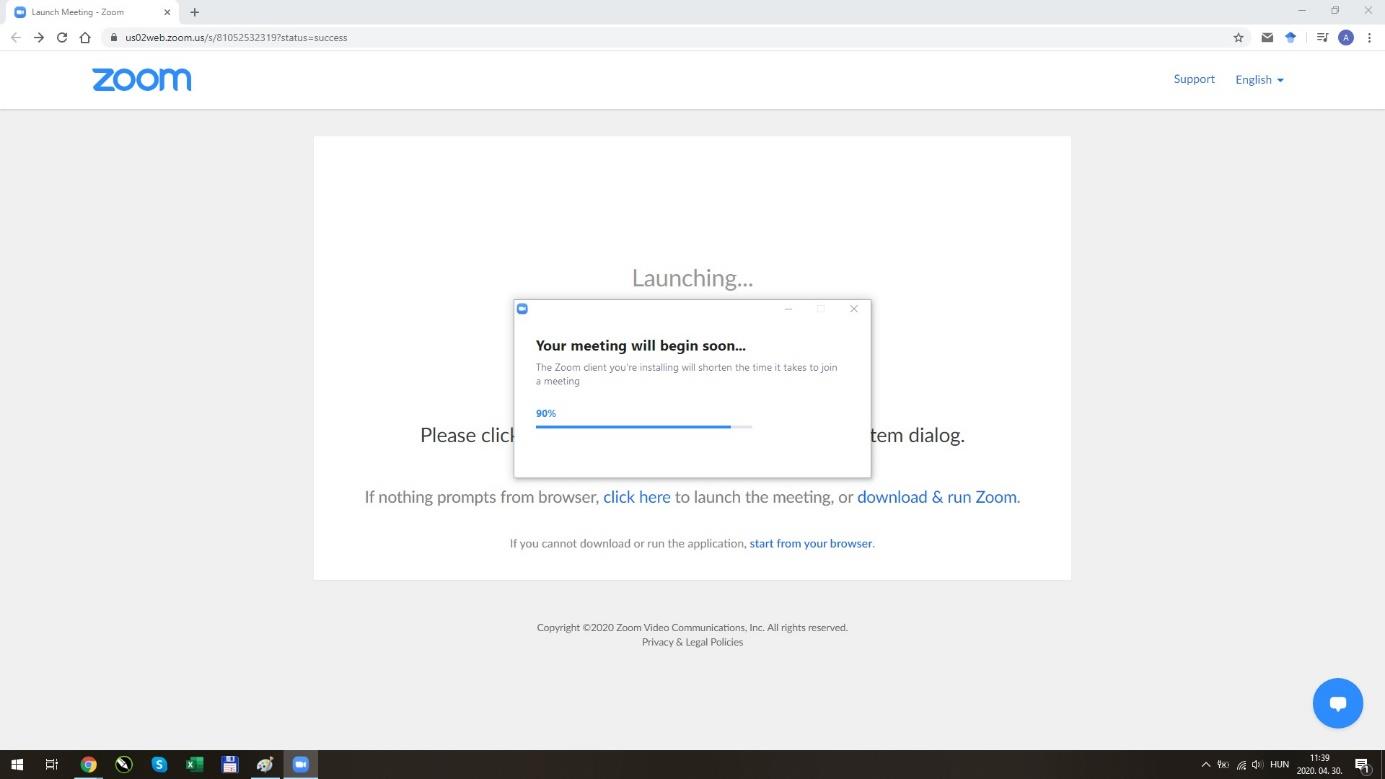
3. When Zoom is launched, first You have to click „I Agree” to accept the Terms of Service and Privacy Policy.
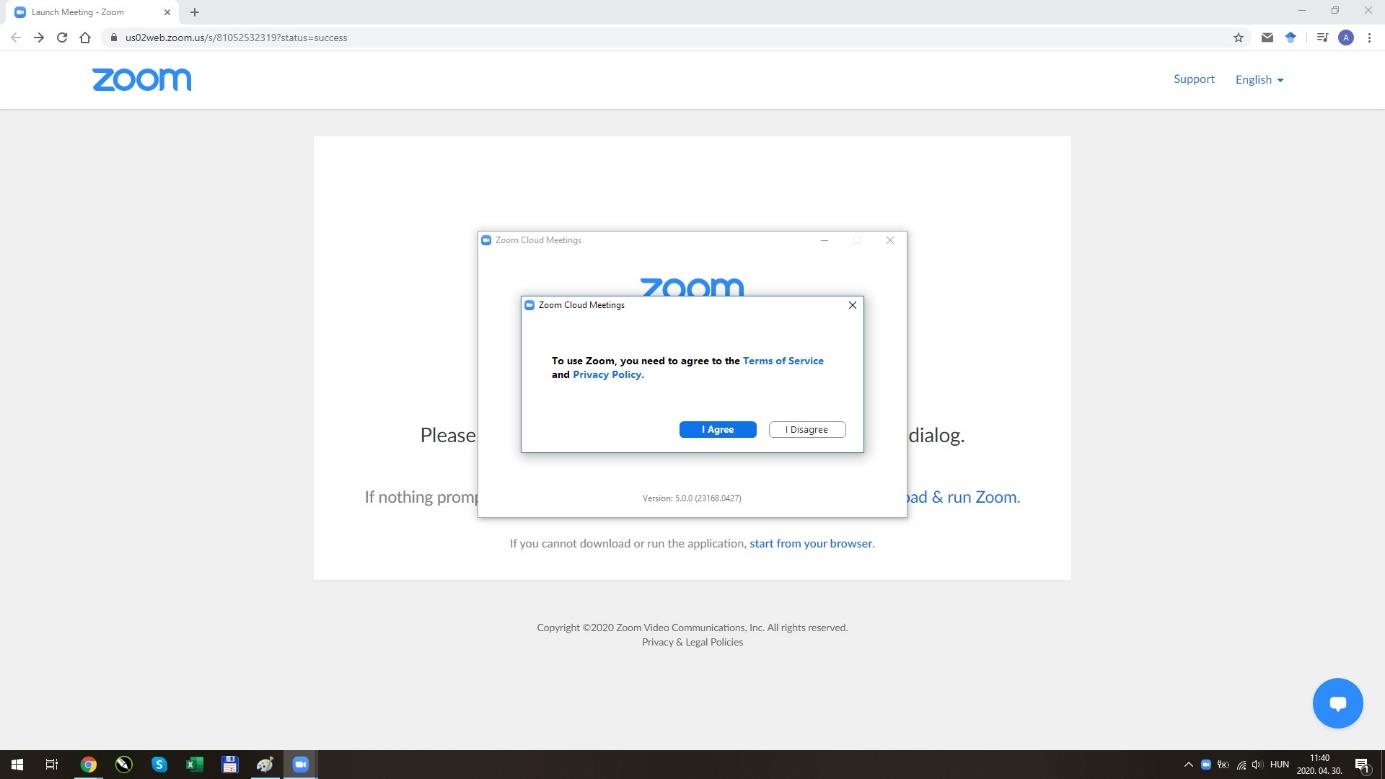
4. You should write your full name in the next window, so we can recognize you in Zoom. This is important, in order to be able to be verified by the host of the Zoom meeting.
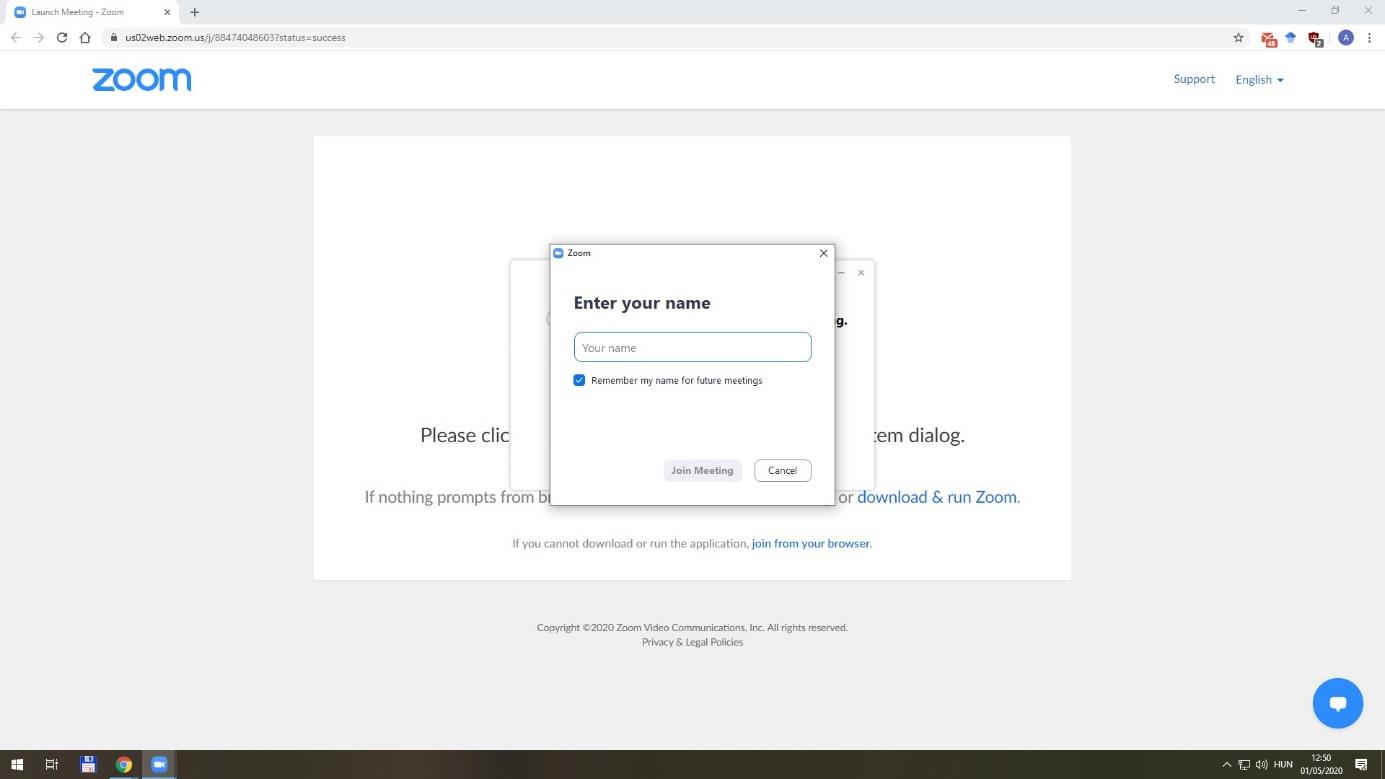
5. In the next step please click „Join with Computer Audio”
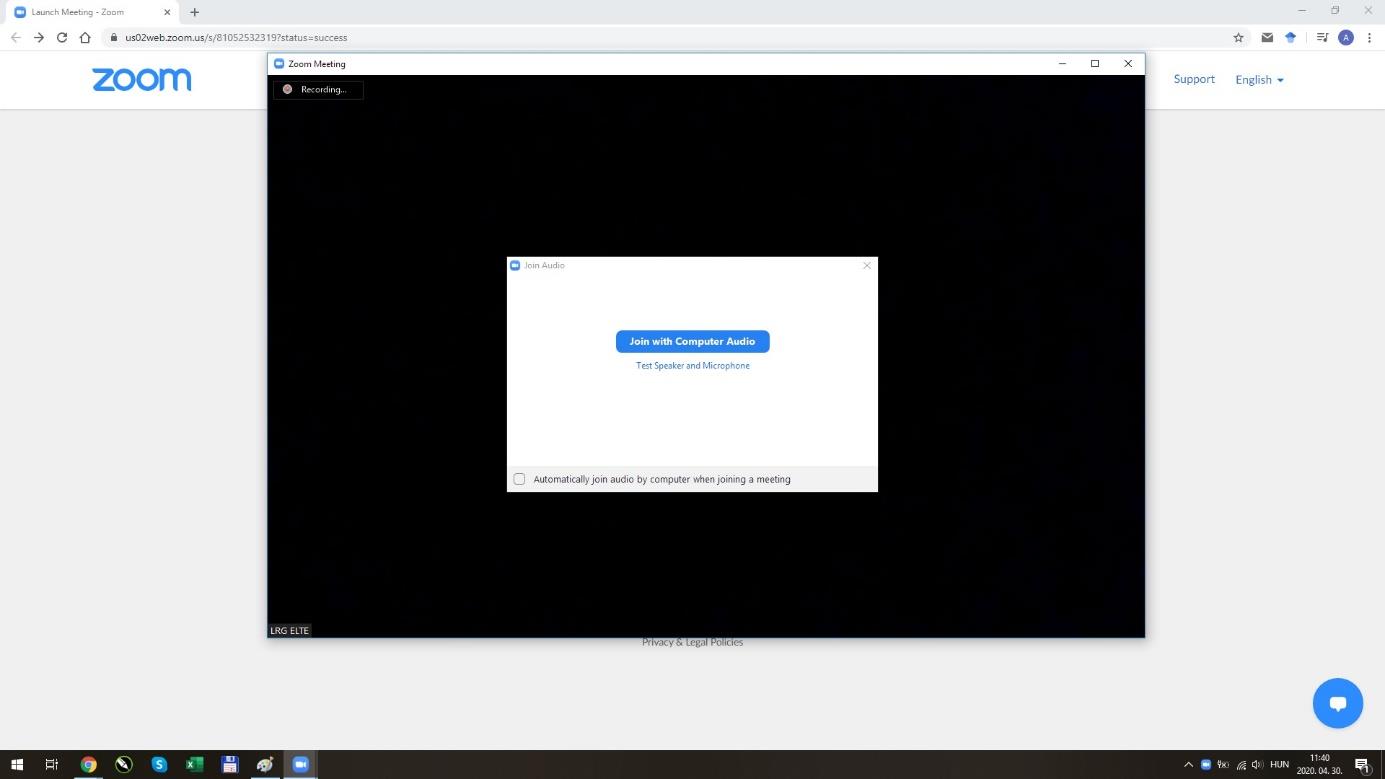
6. You are in the meeting now, please wait until it starts!
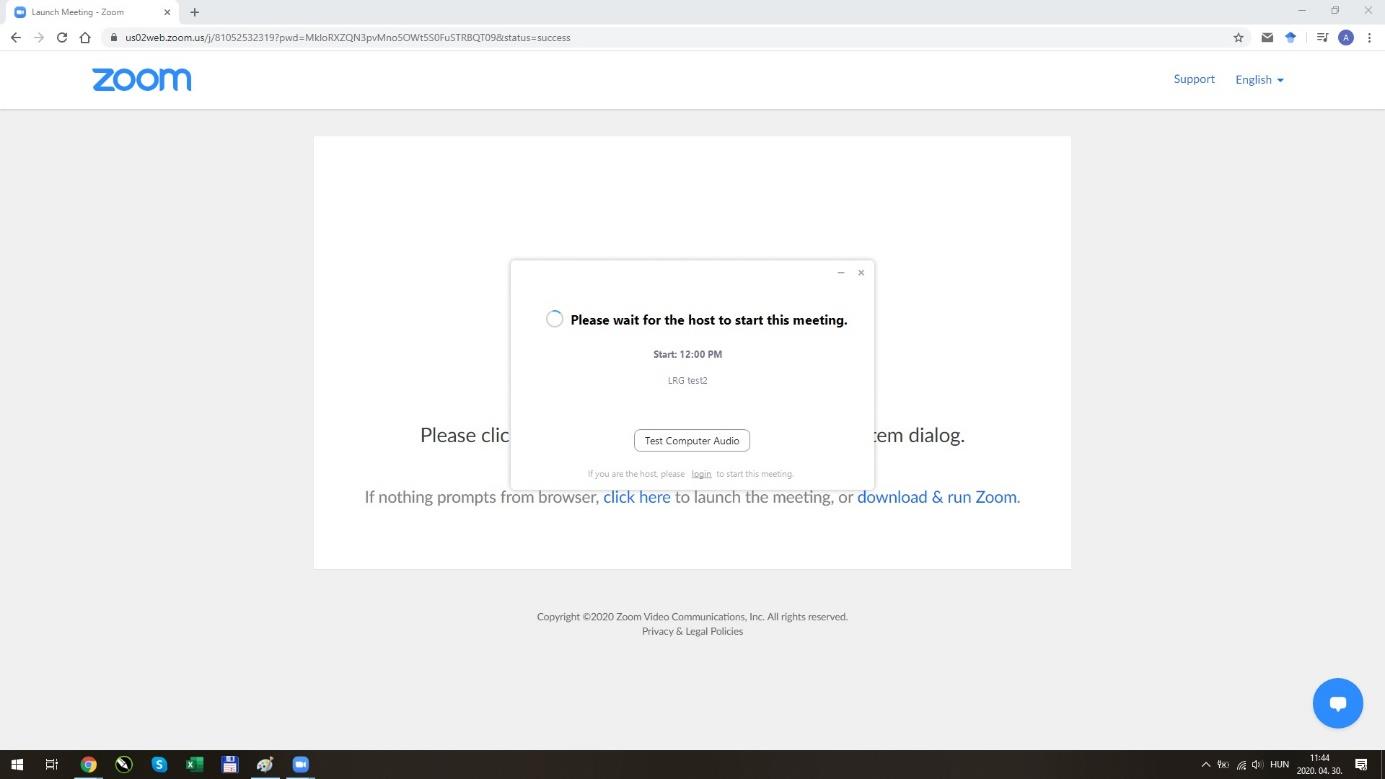
7. During the meeting, every participant’s microphone and video will be turned off automatically. The questions should be asked in the chat window during or after each presentation. The questions will be chosen and asked by the chairman.